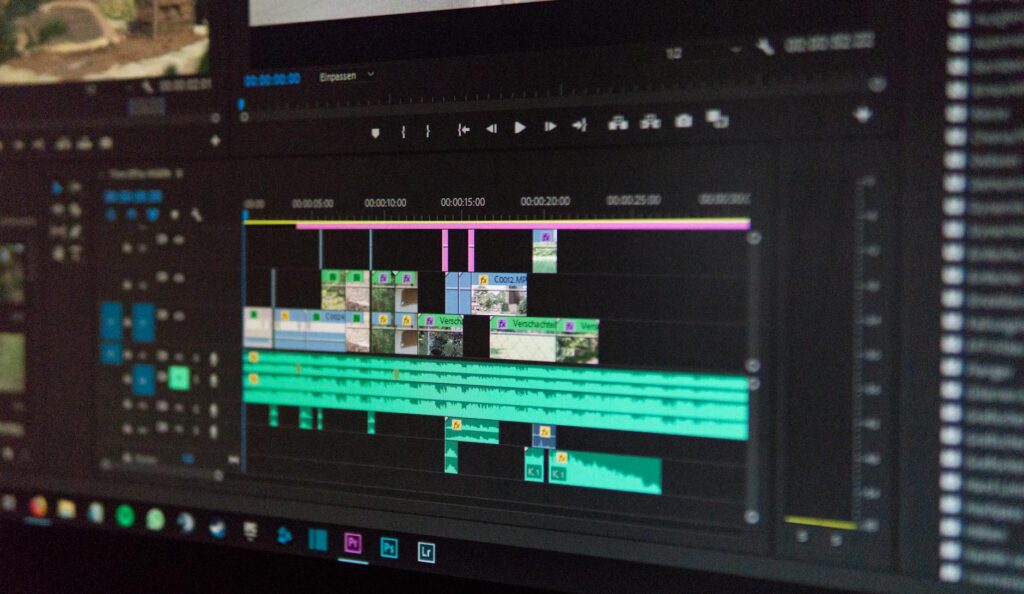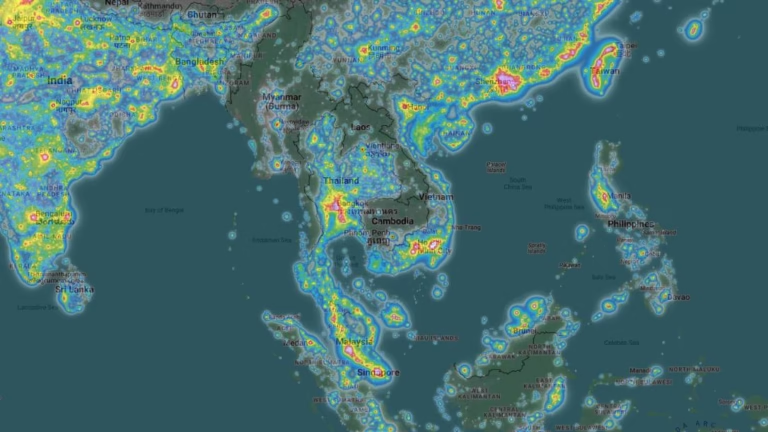Corrupted video files suck, but thankfully there are tools to salvage your souvenirs. Some of the best utilities you should try are;
Kernel Video Repair Tool
Kernel Video Repair Tool: It is very accommodating. It works with all types of file formats like Mp4. It is not foolproof, but it allows you to batch repair.
Just upload your corrupted file, attach reference file (If any) and click on “Repair files.” Unfortunately, the free version only displays the first 30 seconds of repaired video. You need to check if it actually works before you buy the program.
Cleverfiles Repair
Cleverfiles Repair is simple data recovery tool to grab lost files from many types storage devices. It supports multiple file types. It also has a pre-view option. Without going to the file menu, one can recover data mistakenly removed or formatted. Also with reliable support, Cleverfiles Repair is an all time data recovery choice.
You can give it a try and (https://repair.cleverfiles.com/) visit the website to see if it works for you. The size of the Video file can not be over than 5 gigabytes.
Stellar Repair for Video
Stellar Repair for Video can repair over 17 file formats. These include AVI, MOV, and FLV. It also supports MP4s, including 4K and VR formats. Best for batch repaire, it can work on both Windows and Mac. But it’s $149.99 pricing for their premium features.
The free version gives you limited access to the next 20% of a video.
Extra method.
You see that MP4 video repair can be quite expensive. And yes, there are ways to trick a program to repair 100% of a video file. There is software that lets you trick it. You can get the whole video file repaired, but I won’t tell you how. Here is the YouTube video you can watch to see how it works.