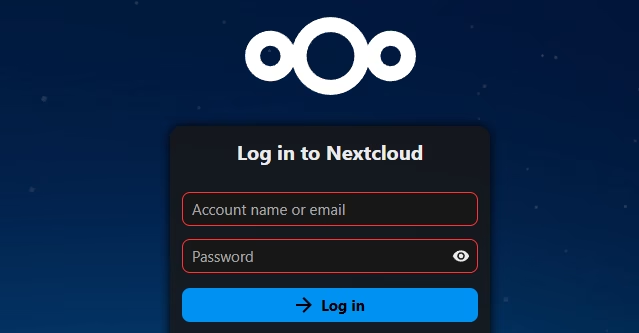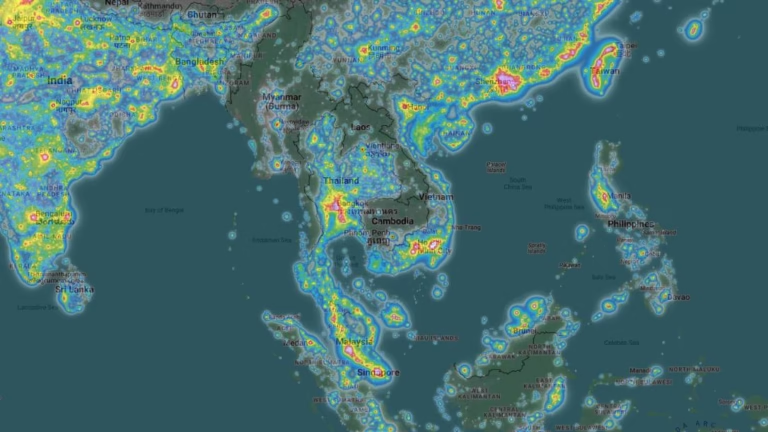Nextcloud is a powerful cloud storage platform that allows users to share files and folders effortlessly. When sharing a file, the default link often directs recipients to a web interface. There, they can preview or download the file. To create a direct download link, skip the preview page. Just change the link by appending /download to the end of it.
Here’s how it works:
- Copy the shared link provided by Nextcloud. For example:
https://demo2.nextcloud.com/index.php/s/ABC123qWeRt - Append
/downloadto the end of the link:https://demo2.nextcloud.com/index.php/s/ABC123qWeRt/download - Share this modified link. When recipients click it, the file will download directly instead of opening the web interface.
This simple trick saves time for both you and the recipient, making file sharing even more seamless.