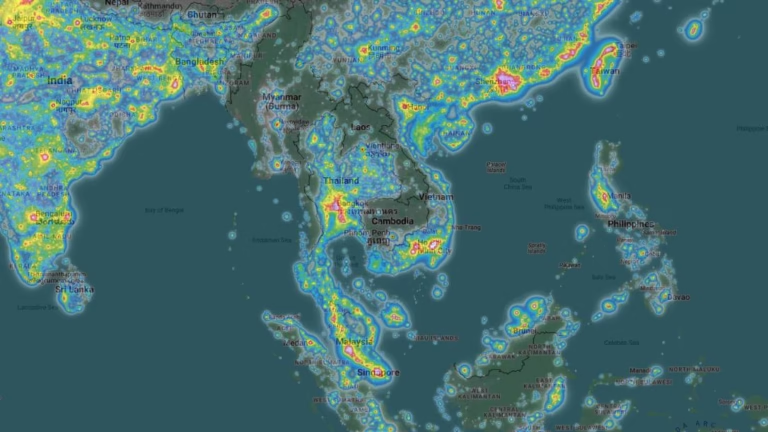Do you want to find your hidden Steam game? This way you can play it. You want to unhide your game or maybe completely remove it. It’s a little bit hidden in the Steam user interface. Here’s how to find it.
But first we want to start from the begging on how to hide your game.
How to hide a game
To hide a game, select it on the sidebar using the right mouse button. Then go to Manage > Hide this game. Now the game is hidden, and you won’t find it anymore in your list of games.

How to see your hidden games
Take a look at the top bar. Here you can find several options like Steam, View, Friends, Games and Help.
Click on view. You will then see a dropdown menu. Click on Hidden Games to show the secret hiding place of your game.

How to remove your game from hidden games
On the side you can see all your hidden games. Right-click a game and select Manage > Remove from hidden. Now the game is not any more hidden.

How to see all games again
To view all your games in the sidebar once more, click on View again. Then, select Library. Now you can see all your games again and choose which one you want to play next.